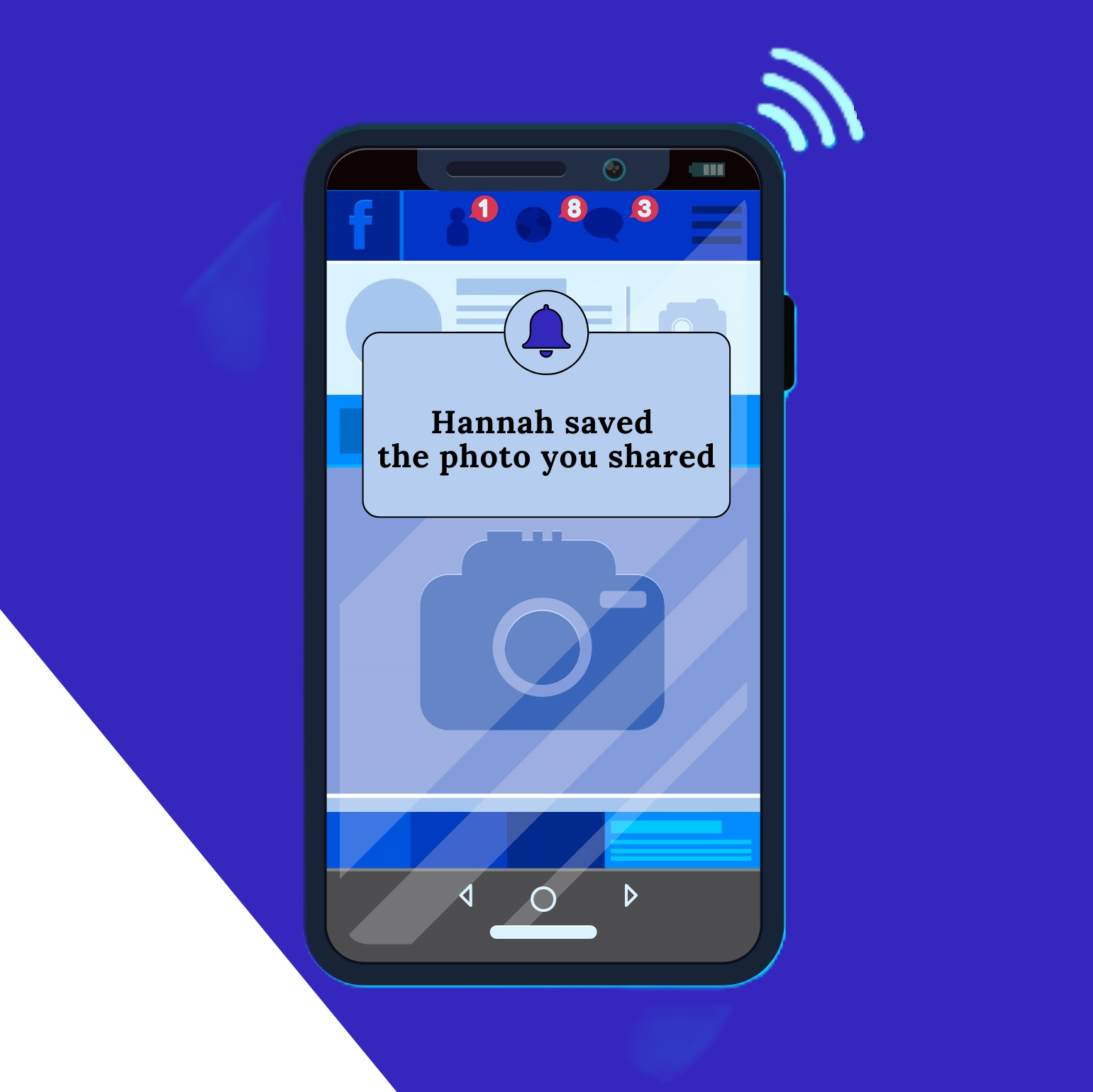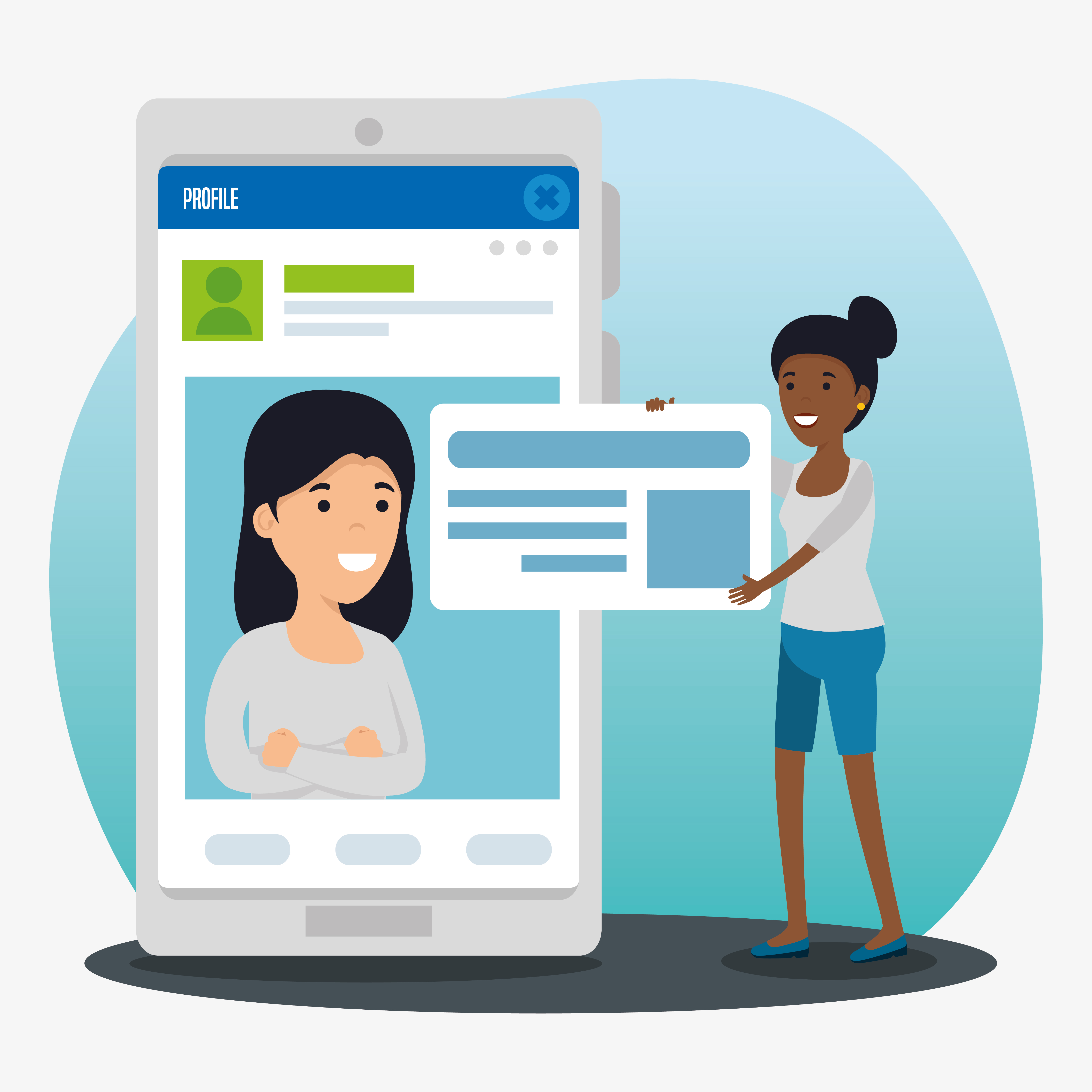- February 2, 2024
Facebook Page vs Group: Which is Right for Your Business?

Are you looking to expand your business’s social media presence? Look no further than Facebook! With a staggering 2 billion monthly active users, it’s no surprise that Facebook is a top choice for businesses and organizations to connect with their audience. However, with so many options on the platform, like Facebook Business Page, Groups, or Facebook Marketplace, it can be tough to know which one to choose.
In this comprehensive guide, we’ll dive into the differences between Facebook Page vs. Group and help you decide which fits your business best.
Understanding Facebook Pages
Facebook Pages are a powerful tool for businesses, organizations, and public figures to connect with their audience and build online communities. With features such as insights, messaging, and events, Facebook Pages provides a comprehensive suite of tools to help you manage and grow your online presence.
By understanding the basics of Facebook Pages, you can create a successful online presence for your brand. Let’s take a closer look at the benefits at what Facebook pages have to offer.
Purpose and Benefits of a Facebook Page
Having a Facebook Page is a great marketing strategy to establish a presence on the platform. It serves as a hub for sharing updates, photos, videos, PDFs and other content related to your brand.
One of the key benefits of having a Facebook Page is the ability to reach a wide audience. With the potential to attract millions of followers and likes, your Page can become a powerful marketing tool. Additionally, Facebook Pages offer targeted advertising options, allowing you to reach specific demographics and increase your brand’s visibility using the best marketing software.
Visibility and Reach
When it comes to visibility, Facebook Pages have the upper hand. They are public by default, meaning anyone with a Facebook account can find and view your Page. This makes it easier for new users to discover your business and engage with your content.
Moreover, Facebook Pages are optimized for search engines, increasing your chances of appearing in search results outside of the Facebook platform.
Communication and Interaction
Facebook Pages facilitate one-way communication between your business and your audience. As the Page owner or admin, you have the ability to post content and updates, while users can like, comment, share or simply view your posts. This interaction occurs primarily in the form of reactions and comments on your posts.
Analytics and Insights
To gain valuable insights into your audience and the performance of your content, Facebook Pages offer robust analytics and insights. With this feature, you can track engagement metrics such as reach, likes, comments, and shares. By leveraging Facebook analytics tools, you can better understand your audience and optimize your content to match their preferences.
Limitations of Facebook Pages
Despite their numerous benefits, Facebook Pages also have some limitations. One major drawback is the decreasing organic reach. Facebook’s algorithm prioritizes content from friends and family over Pages, making it harder for your posts to reach your entire audience.
To combat this, businesses often rely on paid advertising to ensure their content is seen by their target audience.
Exploring Facebook Groups
Facebook groups can be a powerful tool for businesses to connect with their target audience, build a community, and promote their products or services. By creating a Facebook group for your business, you can provide a platform for your customers to connect with each other, share their experiences, and provide feedback.
Moreover, you can use the group to announce new products or services, share exclusive content, and engage with your audience on a more personal level.
Purpose and Benefits of a Facebook Group
While Facebook Pages focus on broadcasting information to a wide audience, Facebook Groups are all about fostering communities and facilitating meaningful interactions. Groups are designed for like-minded individuals to connect, share information, and engage in discussions on specific topics.
The main advantage of creating a Facebook Group is the ability to cultivate a sense of community and build a loyal following. Groups allow members to actively participate in discussions, share their thoughts and experiences, and ask questions. This level of engagement can lead to stronger relationships with your audience and increased brand loyalty.
Visibility and Privacy
Unlike Facebook Pages, Facebook Groups offer more privacy options. You can choose between three visibility settings: open, closed, and secret. Open groups are visible to anyone and can be found through search, while closed groups require admin approval for membership. Secret groups are completely hidden from search and can only be accessed through invitations.
Communication and Interaction
Facebook Groups promote interactive communication among members. Unlike Pages, where communication is primarily in the form of reactions and comments on posts, Groups allow for more in-depth discussions. Members can create their own posts, ask questions, and share relevant content.
This level of engagement fosters a sense of community and encourages team collaboration.
Admin Approval and Moderation
As a Group admin, you have control over who joins and what content is shared. This allows you to curate a community that aligns with your brand values and goals. You can set rules and guidelines for the group and moderate discussions to ensure a positive and respectful environment.
Limitations of Facebook Groups
While Facebook Groups have their advantages, they also come with their own set of challenges. Managing a Group requires more time and effort compared to a Page. As the admin, you need to actively moderate discussions, address conflicts, and ensure that the group remains focused on its intended purpose.
Additionally, Groups can have a smaller audience compared to Pages, limiting their reach.
Facebook Page vs Group: Choosing the Right Option for Your Business
Now that we’ve explored the features and benefits of both Facebook Pages and Groups, it’s time to determine which option is best for your business. Consider the following factors:
- Business Goals: Define your objectives and determine how a Facebook Page or Group aligns with those goals. If your aim is to build brand visibility and reach a wide audience, a Page may be the better choice. However, if fostering a sense of community and encouraging active engagement is your priority, a Group might be more suitable.
- Target Audience: Consider the demographics and interests of your target audience. Are they more likely to engage in discussions and seek a community-driven experience, or do they prefer consuming content through one-way communication?
- Level of Engagement: Assess how much time and effort you can dedicate to managing a Facebook Page or Group. Pages require regular content updates and engagement strategies to combat decreasing organic reach. Groups, on the other hand, demand active moderation and facilitation of discussions.
- Privacy Preferences: Determine whether you want your content to be public or limited to a specific audience. If privacy and exclusivity are important to your brand, a Closed or Secret Group may be more appropriate.
Remember, you’re not limited to choosing just one option. Many businesses find success in utilizing both a Facebook Page and a Group. The Page serves as a platform for broadcasting information and reaching a wider audience, while the Group fosters a sense of community and encourages deeper engagement.
Conclusion
In the battle of Facebook Pages vs Groups, there is no clear winner. The right choice for your business depends on your goals, target audience, and desired level of engagement. Facebook Pages provide a platform for broadcasting information and reaching a wide audience, while Groups foster a sense of community and encourage deeper interactions.
Consider your business objectives and audience preferences to make an informed decision. And remember, you can always utilize both options to maximize your social media presence on Facebook.
Frequently Asked Questions
Can I turn a Facebook Page into a Group?
No, it is not possible to directly convert a Facebook Page into a Group. However, you can create a new Group and invite your Page followers to join. This allows you to maintain the connection with your existing audience while establishing a more interactive community.
What is the difference between a community page and a group on Facebook?
A community page on Facebook is a type of Page that represents a community, cause, or topic of interest. It is managed by multiple admins and can be liked by Facebook users. While community pages encourage engagement and discussion, they do not have the same level of interaction and privacy settings as Groups.
What is the advantage of a Facebook Page?
A Facebook Page offers several advantages for businesses. It allows you to reach a wide audience, customize your branding, run targeted ads, and access analytics and insights. Additionally, Facebook Pages are optimized for search engines, contributing to your overall online visibility and how search engine find results.
Is it better to have a Facebook page or group?
It depends on your goals and what you want to achieve with your Facebook presence. A page is better for businesses or organizations that want to promote their brand and reach a wider audience, while a group is better for building a community and fostering engagement among members with shared interests.
Is it better to have a Facebook page or profile?
If you’re a business or organization, a Facebook page is generally more appropriate for promoting your brand and engaging with customers. If you’re an individual looking to connect with friends and family, a personal profile might be more suitable.
Can a Facebook page be private?
Yes, a Facebook page can be made private by changing the privacy settings to “Private”. This ensures that only the people who have been added as admins or members can see the content on the page.
Can I monetize my Facebook group?
Yes, you can monetize your Facebook group. There are several ways to do this, such as by selling products, running advertisements, offering sponsored posts, or charging membership fees. However, you should make sure to comply with Facebook’s policies and guidelines for monetizing groups.
How do I monetize my Facebook page?
To monetize your Facebook page, build a quality page with a large audience, and sell online courses, member subscriptions, products, or digital content. You can also use Facebook ads and affiliate marketing, create affiliate links, or sell your services as a page growth expert.. Choose a strategy that aligns with your audience and provides value to them.
Share it with your friends!
Explore
More
Ready to get started?
Harness the unmatched capabilities of ActionSprout to transform your Facebook strategy. Elevate engagement, captivate your audience, and achieve unparalleled results. Don’t wait – seize the opportunity.