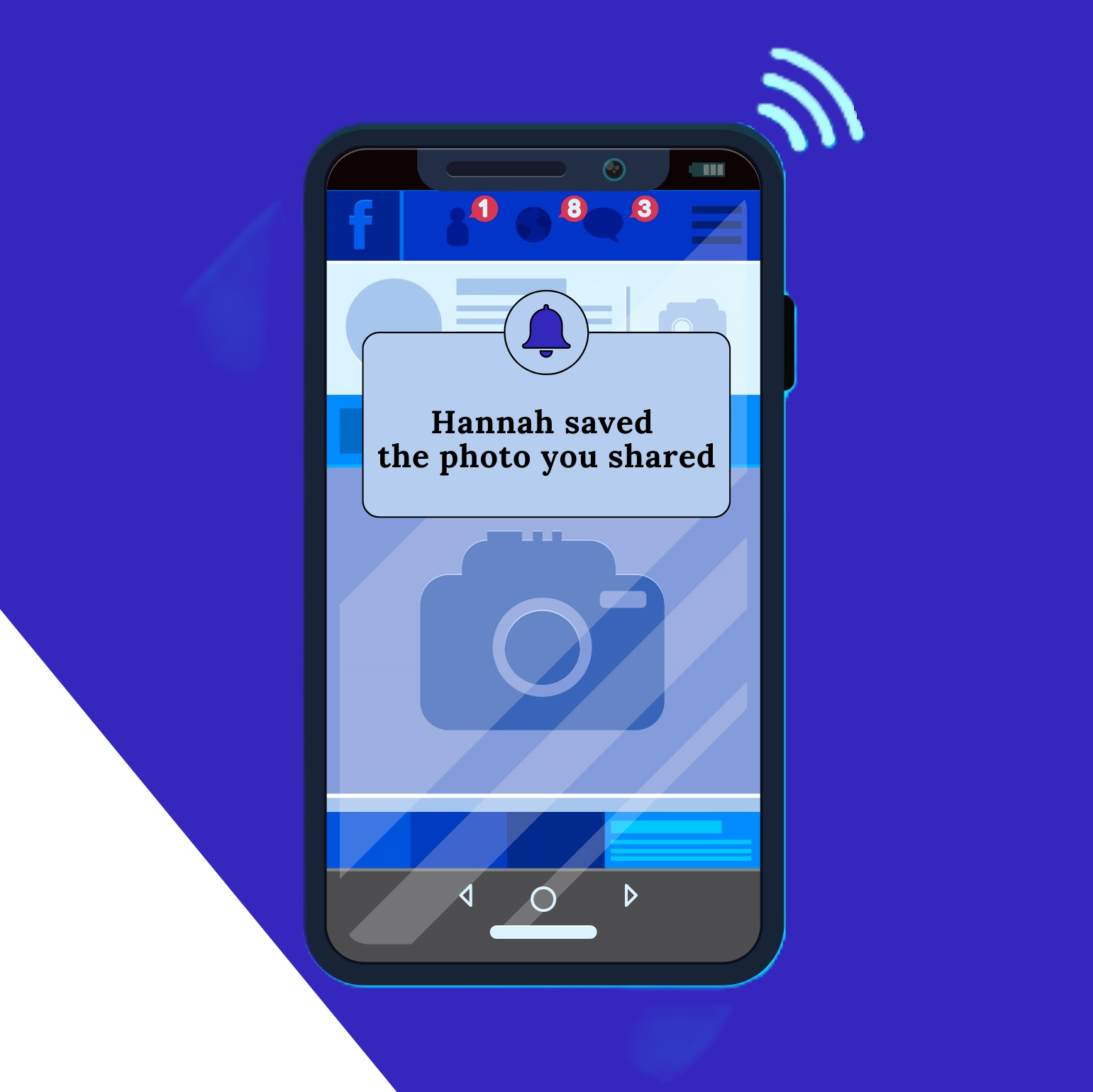- October 18, 2024
Can You See Who Viewed Your Facebook Profile? Discover the Truth!
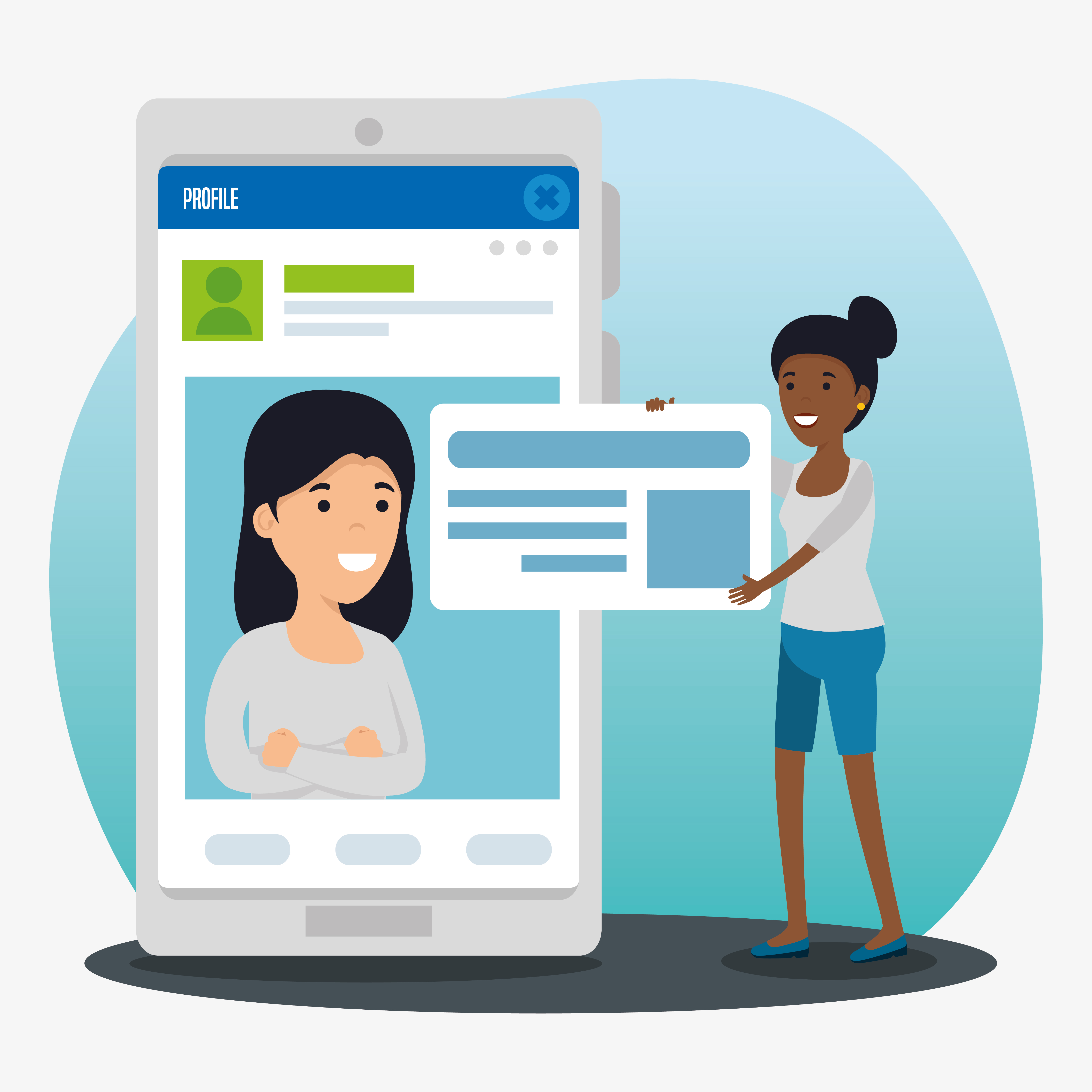
As a bustling hub of social interaction, Facebook is a platform where many of us share our daily lives. Sometimes, curiosity might strike, and you wonder whether you can see who viewed your facebook profile. Let’s delve into this question and explore the different methods that claim to provide answers.
Does Facebook Have Profile Views?
No, Facebook does not allow users to see who views their profiles. The platform prioritizes privacy, ensuring that profile visits remain anonymous. While you can see who interacts with your posts (e.g., likes, comments, or shares), there is no feature to track profile visitors. Facebook has made this decision to avoid creating discomfort or a “stalking” culture on the platform
There have been rumors and even patents suggesting Facebook may explore this functionality, but nothing has been officially implemented. The company focuses on protecting user data and allowing only certain insights, such as impressions and post reach, through business page analytics
Can People On Facebook See Who Viewed Their Profile?
Facebook, as a rule, doesn’t permit users to track who views their profiles. They also don’t disclose whether someone can know if you viewed their Facebook profile.
It is not possible for third-party applications to inform you about who views your Facebook profile either. If you stumble upon an app promising to reveal this information, it’s likely a sham that should be reported.
Quote: “No, Facebook doesn’t let you track who views your FB profile. Third-party apps also can’t provide this functionality.” – Facebook
Unofficial Method to Potentially Identify Profile Views on Facebook
There’s a workaround that involves examining your Facebook page’s source code, which could give you some insights. Here’s how you can go about it:
- Opening the Page Source: Log into your Facebook account on your desktop browser and navigate to your profile. Right-click on a blank space on your profile page and select ‘View Page Source.’Code:
Ctrl + U - Searching for the Key Term: Once you’re viewing the source code, you’ll need to find a specific term. Use your browser’s search function (Ctrl + F) and type in
InitialChatFriendsList.Code:Ctrl + F - Locating Profile IDs: Next to
InitialChatFriendsList, you’ll see a list of numerical IDs. These are the profile IDs of Facebook users.Code:InitialChatFriendsList - Identifying the Users: To see who these IDs belong to, copy one of the IDs (excluding the ‘-2’ at the end) and paste it into your browser after
www.facebook.com/. Press Enter to view the profile of the user who has viewed your profile.Code:www.facebook.com/[Profile ID]
Remember, accuracy isn’t guaranteed, and the results might reflect those you interact with often, rather than those who are viewing your profile.
Exploring Other Methods: Apps and Browser Extensions
While it is crucial to be wary of third-party apps and browser extensions that claim to reveal your Facebook profile viewers, some appear to have positive reviews. Here are a couple of options you might consider:
- Who Viewed My Facebook Profile? Stalkers? Visitors?: This Android app available on the Google Play Store provides information about who viewed your profile, among other details.Link: Download the App
- Who Cares Profile for Facebook: This iOS app, available on the iTunes Store, reveals the top viewers of your profile. It offers tiered pricing for revealing more visitors.Link: Download the App
- Browser Extensions: Numerous Google Chrome extensions, like ‘The Social Profile,’ ‘Facebook Profile,’ and ‘Super Viewer for Facebook’, claim to show your profile visitors. However, their credibility remains questionable.
Are Third-Party Apps Reliable?
No, third-party apps claiming to reveal who viewed your Facebook profile are unreliable and often scams. Facebook explicitly states that no external app can provide this data, as it is against their terms of service. Many of these apps request access to your personal information or even try to install malware on your device, leading to privacy risks or compromised security
Additionally, these tools typically base their data on indirect signals, such as new followers or recent interactions, but their conclusions are speculative and inaccurate. In most cases, using these apps violates Facebook’s policies and can result in account suspension
How to Protect Your Facebook Privacy?
To protect your privacy on Facebook, consider the following tips:
- Adjust Your Privacy Settings: Limit who can see your posts, profile information, and friend list by adjusting your privacy settings to “Friends” or creating custom settings.
- Be Mindful of What You Share: Avoid sharing sensitive personal information, such as your phone number or address. This can prevent unwanted contact or data misuse.
- Enable Two-Factor Authentication: Protect your account by enabling two-factor authentication, which adds an extra layer of security beyond your password.
- Regularly Review App Permissions: Check and remove third-party apps you no longer use or trust. Some apps may have unnecessary access to your data.
- Monitor Login Alerts: Activate login alerts to receive notifications if an unfamiliar device logs into your account. This helps identify suspicious activity early.
By following these steps, you can better safeguard your personal data and control who can interact with your profile on Facebook.
The Verdict: Can You See Who Views Your Facebook Profile?
While the methods above might provide some insight, it’s essential to keep in mind that Facebook doesn’t officially support any of these. They may not provide accurate results and could pose privacy concerns. Always prioritize your online safety and privacy, and be cautious when using third-party apps or extensions. If you’re looking for a reliable Messagebird alternative for secure communications, be sure to choose trusted services that prioritize user privacy and data security.
In conclusion, while you might not be able to definitively answer the question, “can you see who views your Facebook profile,” you can use these methods to get a rough idea. However, remember to approach with caution and protect your digital footprint.
Frequently Asked Questions (FAQs)
Can you see who viewed your facebook profile
No, Facebook does not provide an option to see who viewed your profile.
Does Facebook tell who viewed your profile?
No, Facebook doesn’t notify users when someone views their pictures or profile.
How can you tell if a non-friend is looking at your Facebook story?
You cannot see who viewed your Facebook story if they are not your friend. Facebook only allows you to see the list of people who viewed your story if they are your friends.
How can I see who viewed my Facebook post?
You can see the number of people who viewed your Facebook post by clicking on the post and looking at the number of views. However, you cannot see the names of the people who viewed your post.
Share it with your friends!
Explore
More
Ready to get started?
Harness the unmatched capabilities of ActionSprout to transform your Facebook strategy. Elevate engagement, captivate your audience, and achieve unparalleled results. Don’t wait – seize the opportunity.