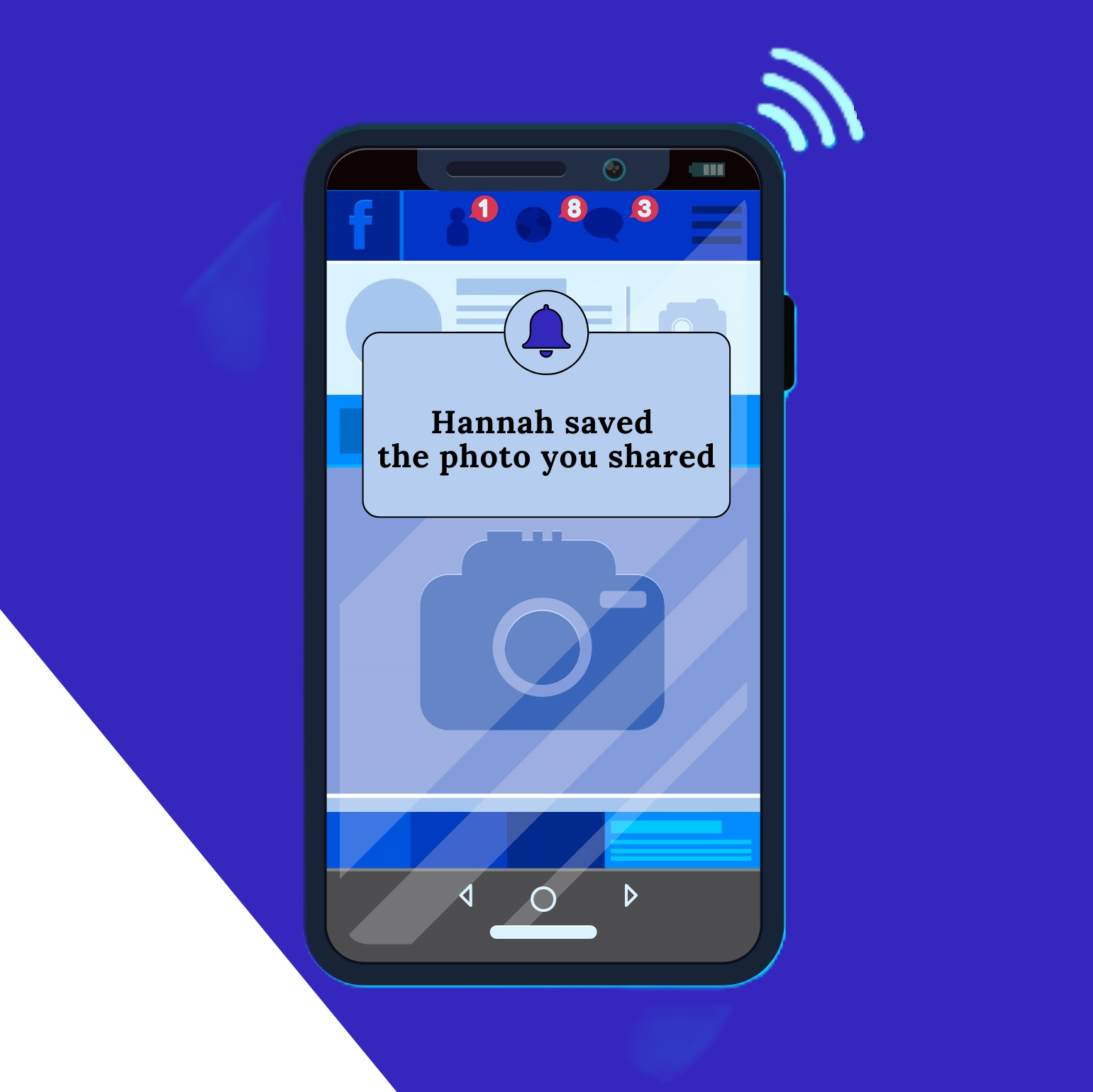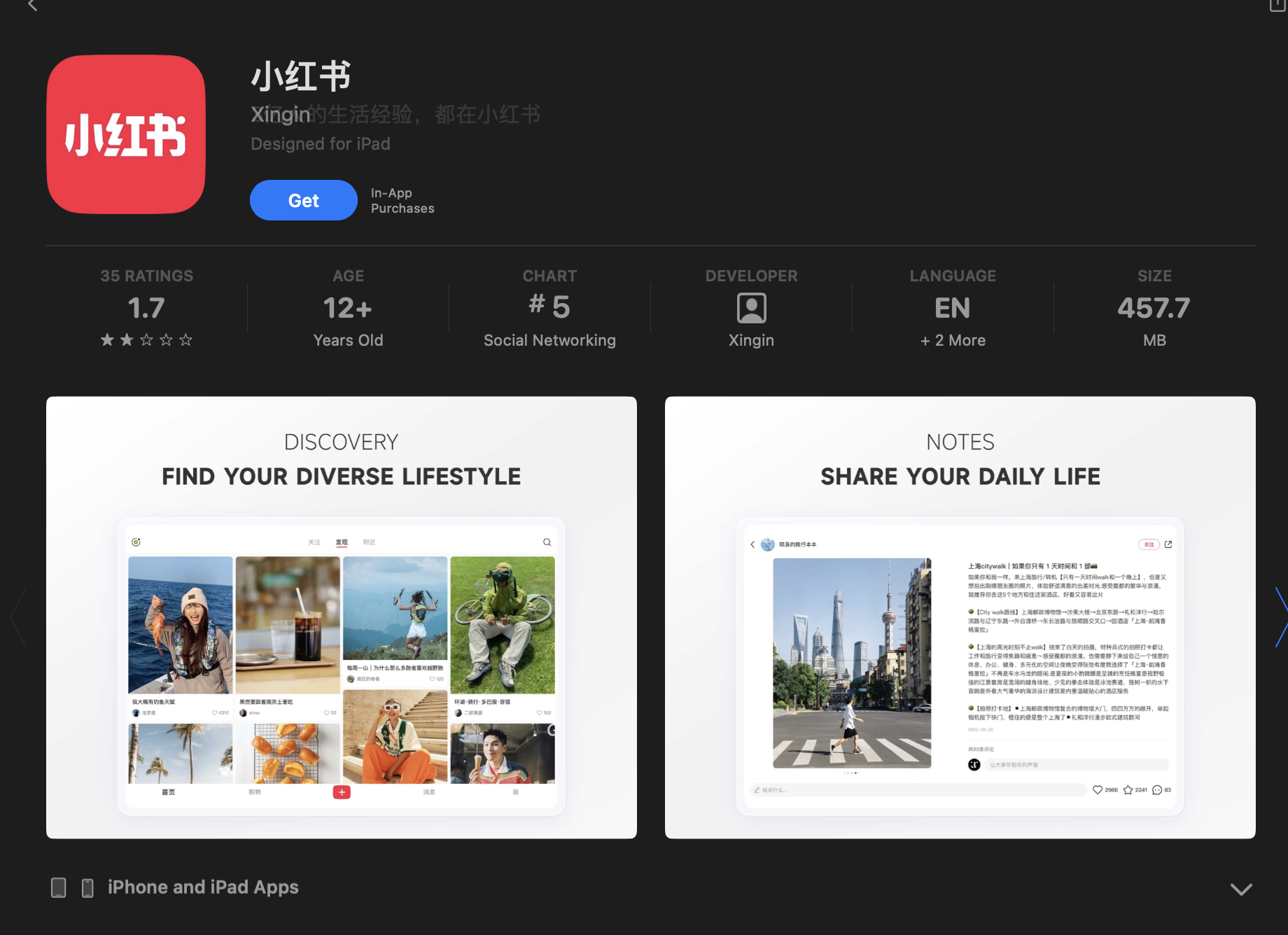- June 4, 2024
- Advice, Digital Marketing
How to Block Distracting Websites at Work and Stay Productive

Table of Contents
ToggleGetting Started:
The internet is a common source of workplace distractions. Staying focused is tough in our digital era, with many enticing websites just a click away. However, productivity is important to help meet work deadlines and accomplish tasks. Reports show that employees often spend lots of time on websites, which leads to a drop in efficiency and output. Luckily, blocking unwanted sites can be an effective solution.
The Influence of Distracting Sites on Work Output:
Websites that aren’t work-related can negatively affect productivity in the office. By comprehending the harmful effects of these distractions, people can better understand the importance of taking preventive steps.
Benefits of Blocking Distracting Websites:
Applying web blocking techniques has many advantages, including improved focus, better concentration, and heightened productivity. By restricting access to distracting sites, people can manage their time more efficiently and prioritize their tasks.
Ways to Block Distracting Websites:
There are several methods and tools to block distracting websites, each suited for different needs and preferences. Users can utilize built-in browser features like Chrome extensions for quick and easy blocking. Alternatively, third-party applications such as ADHD Timers for effortless time tracking, website blockers, or parental control software offer more advanced functionalities. For a broader reach, router settings can be adjusted so certain websites cannot be accessed inside the network.
Step-by-Step Guide to Blocking Distracting Websites:
Figure Out Which Websites Distract the Most: Monitor which websites take up most of your time during work hours.
Choose the Appropriate Blocking Method or Tool: Choose a method or tool that fits well with your preferences and technical skill level.
Install and Configure the Selected Tool or Application: Follow the instructions given by the tool or application you’ve chosen and set it up accordingly.
Customize the Block List According to Personal Preferences: Tailor the block list to include specific websites that pose the greatest distraction.
Test the Effectiveness of the Blocking Mechanism: Ensure that the blocking measures are working as intended by attempting to access blocked websites.
Change Settings as Needed for Best Outcomes: Fine-tune the blocking settings based on user feedback and individual requirements.
Utilize Web Content Filtering: Integrate web content filtering into your blocking strategy to control access based on predefined criteria, such as content categories or keywords. This offers an in-depth method to block distracting sites and improves overall work output.
Check out VPN Extensions: Think about setting up VPN extensions on Chrome to boost privacy and security during browsing. However, it’s essential to ensure that your chosen VPN does not significantly impact your internet speed. Conducting a VPN speed test can help you evaluate the performance of different services, allowing you to find one that balances security with optimal speed. This ensures that while you are blocking distracting websites, your overall browsing experience remains smooth and efficient. VPN extensions protect internet traffic and can go around website blocks, offering extra flexibility in reaching online sources while keeping productivity intact. Last but not least, consider using rotating proxies with VPN extensions to maintain anonymity and access geo-restricted content efficiently.
Tips for Maintaining Discipline:
Enforcing website blocking measures requires discipline and commitment. Clear goals and task priorities help people stay on track and inspired. A dedicated, distraction-free workspace boosts work output.
Tackling Problems:
There could be several hurdles when blocking off distracting websites, despite their many advantages. To tackle these problems, create an encouraging work climate, ask for help from coworkers or IT experts, and keep inspired by setting goals and holding yourself accountable.
Tracking Improvement and Adjusting Strategies:
Regular tracking of progress is a key factor in assessing the success of blocking measures. Refining the blocking rules or testing other methods based on feedback allows constant upkeep of productivity levels.
Final Thoughts:
In conclusion, blocking distracting websites is a powerful strategy for enhancing productivity and focus in the workplace. Realizing the effect of these diversions, setting up blockers, and keeping discipline can lead people to handle their internet behavior better. This way, they can reach their best work potential. Considering a career change that better supports your productivity goals can also be a proactive step towards achieving professional fulfillment and success. Now is the time for you to regain your efficiency and shine in your current role or explore new opportunities that align with your aspirations. Now is the time for you to regain your efficiency and shine in your career.
Boost Your Efficiency Now!
Are you prepared to improve your productivity and hit targets? Begin by setting up website blockers right now. If you block diverting websites, staying focused and task-oriented becomes easier. Start aiming for a more efficient workday today and discover your inner capacity.
FAQs (Frequently Asked Questions):
Q: What if blocking distracting sites restricts necessary resources?
No worries! Blocking does not affect needed work resources because it can be adjusted to approve access while still banning non-work-related content.
Q: Can I bypass blocking measures if needed?
While it’s possible to bypass blocking measures, it’s important to exercise self-control and stay committed to productivity goals. Implementing blocking measures is a proactive step towards minimizing distractions and maximizing productivity.
Q: From a legal perspective, are there things I need to consider while setting up website blocks?
Absolutely! Employers have to confirm that their blocking tools align with related laws, including employee privacy rights and cyberspace usage policies. Striking a balance between increasing productivity without infringing employee rights is crucial.
Q: How often should I review and adjust my blocking settings?
It’s recommended to review blocking settings periodically so that they stay aligned with ongoing job needs as well as productivity targets. Appropriately timed adjustments may be required considering changes in work behavior patterns or user responses.
Q: Can website blocking measures be implemented on a company-wide scale?
Yes, website blocking measures can be implemented at the organizational level through network-wide configurations or enterprise-level software solutions. This allows employers to enforce consistent blocking policies across all employees and devices.
Q: Will blocking distracting websites negatively impact employee morale?
Some staff might first oppose website blocking strategies, but the long-term payoff of improved work output and focus usually overrides any short-term unease. Clear communication and support from management can help alleviate concerns and foster a positive work culture.
Q: Are there other ways to manage distractions at work?
Beyond blocking distractive websites, workers can consider other strategies like organizing their time effectively, prioritizing their tasks, and establishing a suitable work environment. Trying different methods allows staff to identify what is most effective for them.
Share it with your friends!
Explore
More
Ready to get started?
Harness the unmatched capabilities of ActionSprout to transform your Facebook strategy. Elevate engagement, captivate your audience, and achieve unparalleled results. Don’t wait – seize the opportunity.