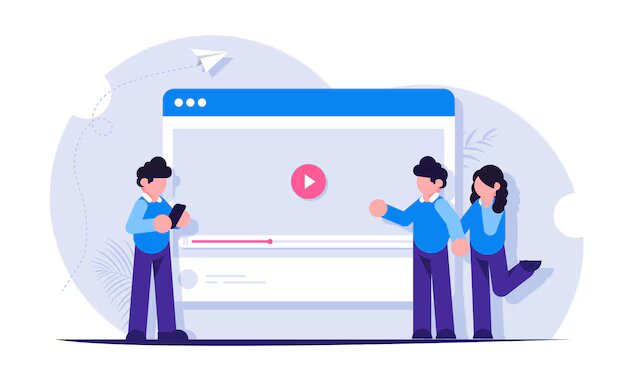- October 18, 2024
Does Facebook Notify When You Save a Photo in 2024? The Truth Revealed
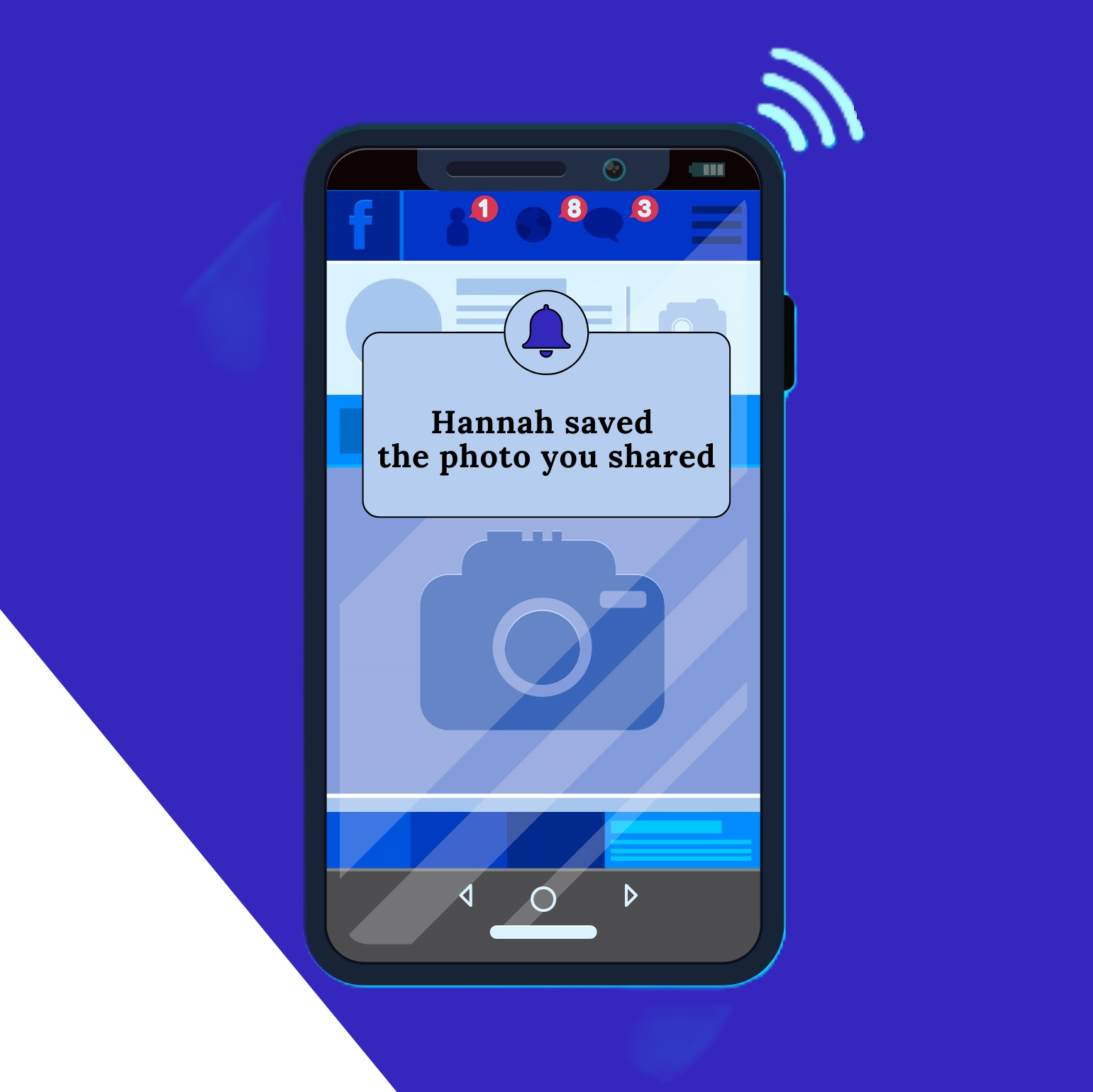
Table of Contents
ToggleFor several years now, Facebook has been one of the most popular social media platforms for both businesses and regular users. It is widely used for marketing strategies as well as to share photos, videos, and other content with friends and family. However, many users question whether Facebook notifies others when they save a photo from the platform.
In this article, we’ll explore the truth of “Does Facebook Notify When You Save a Photo?” and shed some light on what really happens when you save a photo on Facebook.
Does Facebook Notify When You Save a Photo?
The short answer is no. Facebook does not notify the owner when you save their photo. Whether it’s a picture posted by a friend or a public post, you can rest assured that the owner will not receive a notification indicating that you’ve saved their photo. Facebook has implemented a strict policy regarding saved photos, prioritizing user privacy.
This means that you have the freedom to save as many photos as you like without worrying about the owner being notified. You can curate your own collection of saved photos for personal use without any concerns.
How Facebook Manages Photo Saving
Facebook allows users to easily save photos from the platform, but the way this is managed emphasizes privacy and user control. When you save a photo by using the “Save to Device” option, Facebook does not notify the photo owner. This privacy measure is in place to ensure that the act of saving photos remains discreet, preventing any awkward interactions between users.
The platform also provides tools to control who can view and save photos. Users can adjust their privacy settings to limit the audience for their photos to “Friends” or “Only Me,” ensuring only specific people can see and potentially save their content.
Facebook’s stance on photo saving aligns with its broader privacy policies, which prioritize user security and comfort, giving individuals control over their shared content without compromising their privacy.
The Facebook Photo-Saving Process
Facebook is a widely popular online photo-sharing platform that allows users to share their pictures with friends and family. When you stumble upon a photo that catches your eye, you may want to save it for future reference. Saving a photo on Facebook is simple and convenient. Here’s how you can do it:
1. Find the photo you want to save on Facebook.
2. Click on the photo to open it.

3. In the upper-right corner, click on the menu button (represented by three dots).

4. From the menu options, select “Download” or “Save to device.”
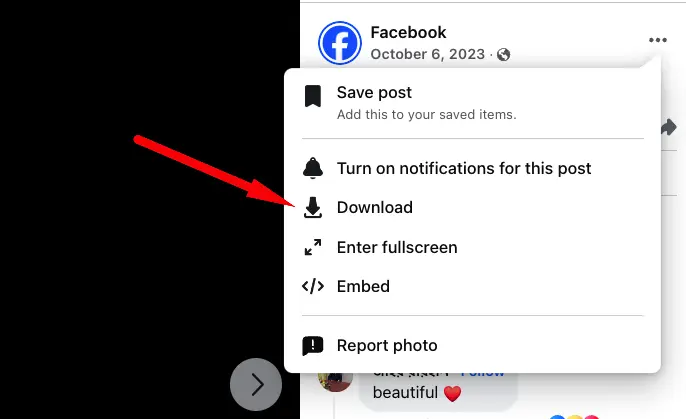
By following these steps, you can quickly download a photo from Facebook to your device without any hassle. But what happens after you save the photo?
What Happens When You Save a Photo?
When you save a photo on Facebook, either from your feed or from someone’s profile, it is simply downloaded to your device or saved to your account for future viewing. Facebook does not send any notifications to the original poster when this happens, meaning you can save the image without them knowing.
This process is designed to be as seamless as possible. Once saved, you can view the image offline or use it in your personal collection without alerting the user who posted it. However, it’s important to respect the original owner’s privacy and avoid using the saved photo in any way that may violate their rights or Facebook’s terms of service. Additionally, consider adjusting your own privacy settings to limit who can save your photos, ensuring greater control over your shared content.
Privacy Tips for Facebook Photos
While Facebook does not notify the owner when you save their photo, it’s worth mentioning that there are privacy settings available on the platform. These settings allow you to control who can see your own photos and who can save them. By adjusting your privacy settings, you can ensure that your photos remain protected from unauthorized access.
To protect your Facebook photos from unauthorized access, follow these steps:
- Open Facebook and click on the menu button in the upper-right corner.
- Scroll down and click on “Settings & Privacy,” then select “Settings.”
- Click on “Privacy Checkup” and choose “Who can see what you share.”
- Click “Continue” and scroll down the page to click “Next.”
- Under “Future Posts,” click on the drop-down button and select either “Friends” or “Only me.”
By setting your privacy preferences to “Friends” or “Only me,” you can ensure that only selected individuals or yourself can view and save your photos.
Additional Tips for Privacy and Security on Facebook
While Facebook’s privacy settings provide a certain level of control over your photos and profile, it’s essential to take additional steps to ensure your privacy and security on the platform. Here are a few tips:
- Regularly review and update your privacy settings to align with your preferences.
- Be cautious about accepting friend requests from individuals you don’t know that could be fake accounts.
- Avoid sharing sensitive personal information publicly on Facebook.
- Enable two-factor authentication to add an extra layer of security to your account.
- Regularly monitor and review your activity log to ensure no unauthorized access or activity has occurred.
By following these tips, you can enhance your privacy and security on Facebook, creating a safe experience for yourself and your followers.
Be Mindful of Third-Party Apps and Extensions
Facebook does not notify users when someone saves their photos. However, it is important to be cautious while using third-party apps or browser extensions that claim to offer this feature. Make sure you are aware of your privacy and security settings while granting access to such apps or extensions.
Conclusion
In conclusion, Facebook does not notify the owner when you save their photo. You can save photos on Facebook without worrying about notifications being sent. However, it’s important to respect privacy and use saved photos responsibly. Additionally, adjusting your privacy settings can provide an extra layer of protection for your own photos on the platform. Remember to stay mindful of privacy and security measures while enjoying the features Facebook has to offer.
Frequently Asked Questions
Does FB Notify When You Save a Photo?
No, Facebook does not notify the owner if someone saves their photo. The act of saving a photo on Facebook remains private, allowing users to save photos without worrying about notifications being sent to the owner.
Can Someone Tell If You Look at Their Pictures on Facebook?
No, Facebook does not notify users when someone looks at their pictures or profiles. Facebook has strict privacy policies in place to protect the privacy of its users. While the platform records profile views for internal purposes, this information is not shared with other users.
Does Facebook Notify When You Save a Video?
Similar to saving a photo, Facebook does not notify the owner when you save a video. You can save videos on Facebook without any concerns about the owner being notified.
Does Facebook Notify When You Look at a Profile?
No, Facebook profile searches are private, and the platform does not notify users when someone looks at their profile. Your profile views remain confidential, allowing you to browse other users’ profiles without notifications being sent.
Does Facebook notify you if someone saves your picture?
No, Facebook does not notify you if someone saves your picture. Therefore, it’s important to keep in mind that any images you upload on Facebook can be downloaded by anyone who has access to them.
Is it illegal to take a screenshot of a picture on Facebook?
It is not illegal to take a screenshot of a picture on Facebook, but sharing that screenshot without the permission of the owner of the photo may be a violation of their privacy. It’s always best to ask for permission before sharing someone else’s content.
Can you see if someone saved your photo in messages?
No, there is no built-in feature in the Messages app that allows you to see if someone has saved your photo.
Share it with your friends!
Explore
More
Ready to get started?
Harness the unmatched capabilities of ActionSprout to transform your Facebook strategy. Elevate engagement, captivate your audience, and achieve unparalleled results. Don’t wait – seize the opportunity.