Instagram Line Break
Instagram line break caption generator
Tired of writing paragraphs on Instagram only to see them merge into one big block of text? We feel your frustration! Instagram’s built-in editor doesn’t make preserving line breaks straightforward. But don’t worry—our tool will handle it seamlessly for you.
How to Use Instagram Line Break?
1. Paste or type your text in the box
Simply begin by typing out your text, or paste it in if you’ve already written it elsewhere.
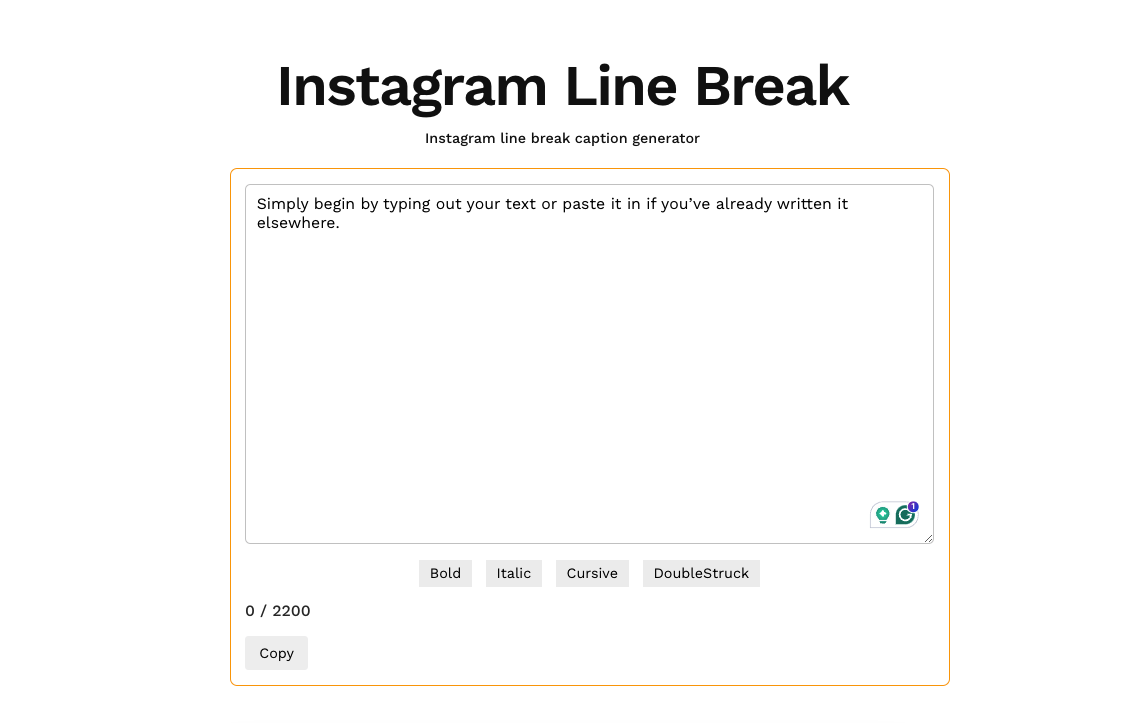
2. Format your text exactly how you want
Want to leave extra space between paragraphs? Go right ahead. The line breaks you create here will remain intact when you post to Instagram.
We also display your character count relative to Instagram’s maximum limit of 2,200 characters. That way, if your caption is too long, you won’t find out the hard way when you try to post on Instagram.
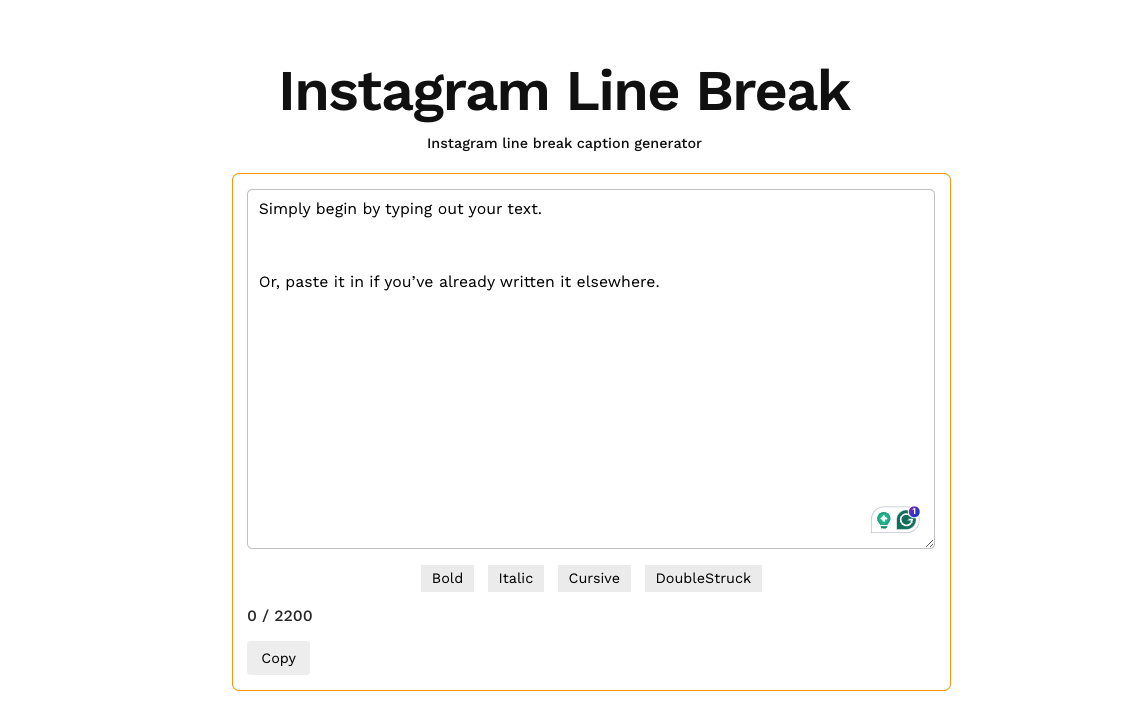
3. Press “Copy” and paste anywhere
Once you’re satisfied with how your caption looks, just tap or click the “Copy” button. Your carefully spaced text will be copied straight to your clipboard—ready to paste directly on Instagram.
Remember, this works not just for captions but also for comments and bios!
Another Trick: Hiding Your Hashtags
Hashtags can look cluttered if they appear immediately under your main caption. Using this tool, you can push them further down by adding extra line breaks. Instead of using random dots, symbols, or emojis for spacing, simply create blank lines with our tool and paste your caption into Instagram—it’ll look much cleaner!
Why Choose This Tool?
- Safety Net with “Clear”: We include a double-check prompt before clearing the text, so you’re less likely to lose work accidentally.
- Local Storage: As you type, your text is stored in your own browser. That means if you leave the page and come back, your text will still be waiting—no login needed and no servers capturing your data.
- Privacy: We don’t see or keep any of your text. Everything happens locally on your device—no sign-ups, no data collection.
- Zero-Hassle Experience: No additional steps, sign-ups, or complicated processes. Just type, format, and copy.
How Does It Work?
When you press “Copy,” our tool takes each of your line breaks and converts them into a special hidden character known as a “Thin Space.” This character exists in Unicode’s General Punctuation block. That’s how Instagram receives your formatting and displays it with clean spacing.
Will Instagram Allow This?
Absolutely. You’re not violating any rules. All we’re doing is inserting an invisible space so that your paragraphs remain separated. Rest assured, you won’t get banned or flagged for using line breaks in this manner.
New! Add Fonts to Your Instagram Captions
A newly added feature lets you style your text with a variety of fonts, including Bold, Italics, 𝒞𝓊𝓇𝓈𝒾𝓋𝑒, and 𝔻𝕠𝕦𝕓𝕝𝕖𝕊𝕥𝕣𝕦𝕔𝕜.
- Select the text you want to style.
- Click on the corresponding button to apply your chosen font.
- Copy and paste your caption into Instagram, and the font styles remain intact—just like your line breaks.
Note: You can only apply one style to each character at a time. Also, styled characters can increase your overall character count, so keep the 2,200 limit in mind.
With this all-in-one tool, you can easily manage line breaks, hide hashtags, and now even add stylish fonts—improving the look and feel of your Instagram captions. Enjoy a cleaner, more polished feed!
Ready to get started?
Dive deep into unparalleled features and maximize your Facebook impact. Experience the difference with tailored solutions that cater to your unique needs.