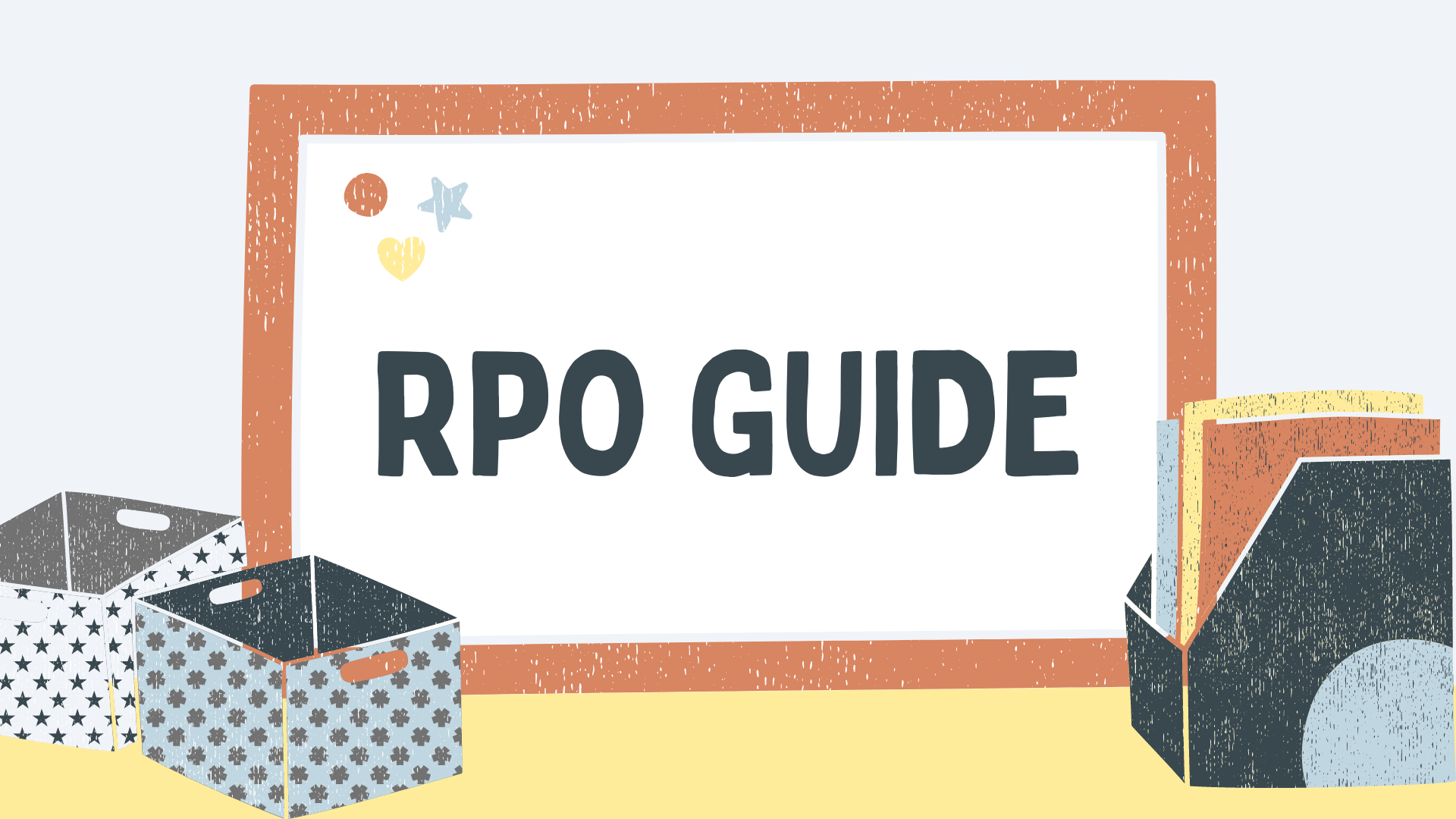- May 21, 2024
- Digital Marketing
Make Your Page Content User-Friendly to Achieve a Better User Experience

We live in the 21st century where most of our time is spent on digital platforms.
People visiting different brands on the web would judge their businesses based on their experience with the website.
You would be surprised to know that three out of five customers would judge a brand’s credibility and the reliability of its products/services based on content quality and design of the website.
If you own a business website or blog and want to ensure you don’t lose potential customers or readers, it is best to focus on instructing the developers to design a user-friendly experience site, improving their conversions in the process.
This article will discuss how to make your webpage content friendly enough for users to trust and engage with your website. Stay tuned if you want to grow your site and take it to the top rankings.
What is User Experience?
User experience in terms of a website refers to how people feel when navigating through a site and interacting with its pages or specific elements.
Different elements can contribute to improving or destroying the experience of a user.
This can include design, layout, user interface, usability of tools, features, and content quality.
To make your website user-friendly for your intended audience, content quality is the most important element you need to focus on.
Usability-related elements undoubtedly contribute to the user experience, but these require technical expertise and skills.
If you don’t know how to design or manage the code of your site, you would need to partner up with a professional UX/UI designer and developer. If you’re also going to do mobile app development, you need to make sure your content and design are optimized for phones as well.
As for the content element, you can adopt different practices that would help you improve the friendliness and appeal of your website. In this guide, we will be focusing on this particular aspect.
A Checklist for Creating User-Friendly Content for Web Pages!
In this section, we have discussed some of the most important tips and tricks that will help you easily improve the experience of your webpage through content.
Use Short and Crispy Sentences
First, you must understand that lengthy sentences are often hard to read/understand.
Words with more than four syllables are difficult for most of the audience visiting the web to read and comprehend, so you need to focus on using short words.
If you can’t avoid using lengthy words/phrases, it is best to reduce the sentence length.
The “fluency” mode of a well-reputed paraphrase tool can help you optimize your sentences and make them more digestible.

Avoid Using Jargon Words/Phrases
You must avoid jargon and uncommon phrases when writing content for your webpage. You must only use jargon if it suits your target audience or compliments your site’s niche.
If you have used jargon or informal words in your content, you must remove and replace them with simple and formal wording. Today, you can access free word changer tools to help you with this task.
Don’t Add Lengthy Textual Pages
To optimize your site’s user experience, you must reduce the length of your webpage.
You might have seen pages containing thousands of words worth of content on the internet. You must know these pages will only increase your bounce rate.
If you want to add more content to your website, it is best to divide it into subsections and put them on other pages. If you own a Facebook page, for example, and you find yourself in a creative block, then you can check engaging ideas for interactive Facebook posts.
By linking these pages together, you can reduce the length of pages and build the link profile of your website.
A common practice that most webmasters take is using accordions to hide page content, which is unsuitable for improving user experience. Instead, consider manual link building to create more meaningful connections between your pages, enhancing both SEO and navigability.

Ensure Quality and Originality
Your webpage content must not contain human errors and, most importantly, plagiarism.
Quality issues with your webpage content will ruin readers’ experience and paint a bad image of your website.
To avoid damaging your website’s authority, you must check your content for errors before publishing it.
Checking content for human mistakes and plagiarism is very easy because you have access to AI grammar checker and plagiarism checker tools.
These tools can highlight errors you must remove or fix before publicizing the page.
If you are not good at editing or improving text quality manually, you can get help from a paraphrase online.
This tool can easily enhance text readability and originality in less than seconds.
Write to a Reading Age of a 10-Year-Old
Last but certainly not least, you must ensure that every sentence you write for your webpage is intended for a 10-year-old reader. This would help you make your content understandable for a wider audience.
People who have difficulty understanding complex phrases or those who have English as their second/third language can easily understand your content.
The more understandable your text is, the better the page experience will be.
Conclusion
Achieving a better user experience is important for every webmaster, regardless of the size or niche of their website.
A designer’s job is to provide responsive and well-structured layouts, but the main game depends on UX content.
In this article, we have added some of the most important tips you need to consider when optimizing the content of your webpage. Neglecting these factors can lead to a bad user experience (UX), turning potential customers away.
The key to enhancing user experience is to offer them what they want in the most precise and simplest possible way.
From reducing the length of sentences to ensuring originality in your text, you must cover all the listed tips to ensure that your site gets the maximum audience and makes a place on the higher SERPs.
Share it with your friends!
Explore
More
Ready to get started?
Harness the unmatched capabilities of ActionSprout to transform your Facebook strategy. Elevate engagement, captivate your audience, and achieve unparalleled results. Don’t wait – seize the opportunity.