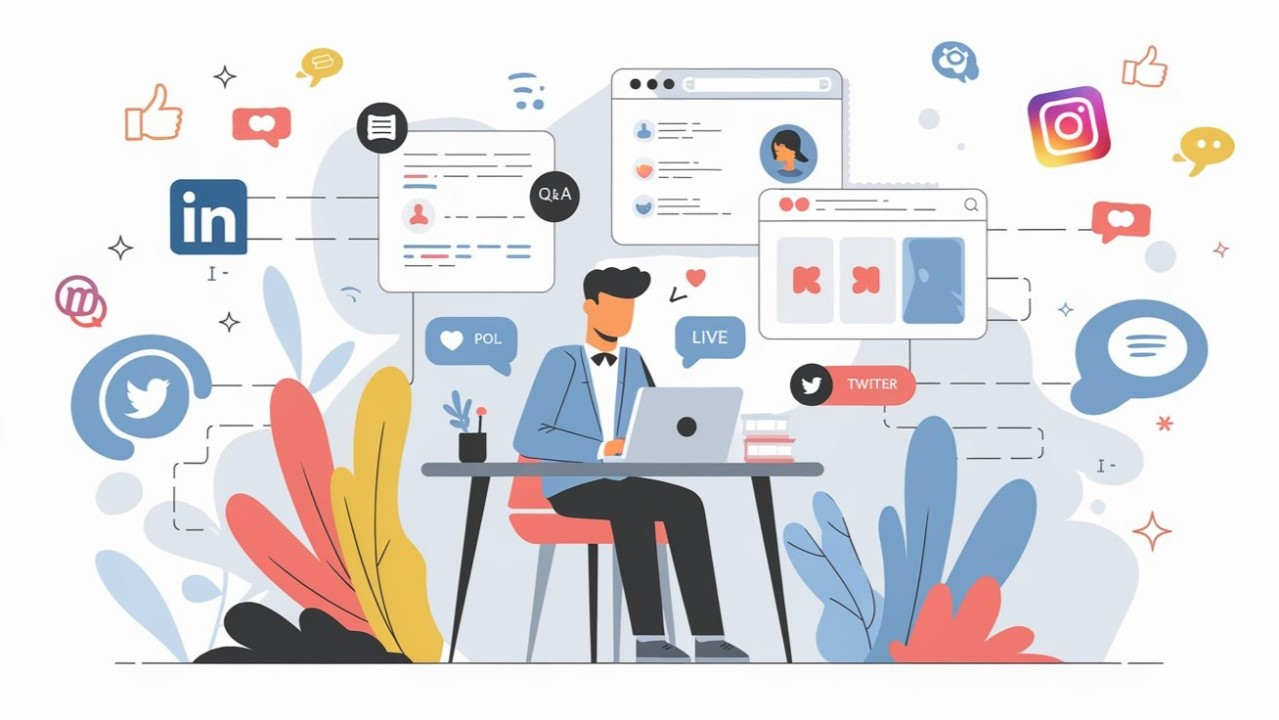- December 17, 2024
- Advice
8 Cybersecurity Tips to Safeguard Your Data on Facebook and Social Media

Protecting your personal information has never been more crucial as social media sites like Facebook become centers for communication and information exchange. Hackers are always coming up with new strategies to take advantage of weaknesses and obtain private data. You may safeguard your online presence by taking easy measures like turning on two-factor authentication, avoiding using public Wi-Fi to access your accounts, and being alert for phishing efforts. An additional degree of security can be added by routinely checking your privacy settings and changing your app permissions. You may take use of social media’s advantages while protecting your personal data if you remain knowledgeable and diligent.
Staying Safe Online in 2025
2025 is heading to us fast, and alongside it comes many things, good and bad. We don’t want to be the harbinger of bad news. However, we believe that educating ourselves is a crucial step in keeping ourselves and our data safe.
The year ahead brings massive changes to the digital realm. We’ll see a spike in AI-powered ransomware, quantum computing security issues, identity theft, misinformation, and more. How does one keep up? Check out our comprehensive list of tips.
Use Multi-Factor Authentication (MFA)
MFA might seem like an unnecessary step. Nonetheless, it makes things significantly harder for malicious parties to gain access to your system. MFA works by sending the user a one-time password, either via email or text message, which then acts as an additional key. It’s a great way for the system to identify legitimate access.
Install Firewalls and Threat Protections
Firewalls are crucial for protecting the network. They monitor all traffic, filtering out suspicious transfers. As such, malicious traffic won’t find its way through to the internal network. Examples of firewalls include next-gen, packet filtering, and stateful firewalls. You can implement them on hardware or software.
Get VPNs for All Remote Devices
Since COVID-19 reared its ugly head, many companies have gone remote, whether fully or partially. In either case, employees who do any form of work outside the company must use VPNs. VPN services provide a secure tunnel through which traffic can flow safely. They encrypt data, ensuring that even in the case of an intercept, a bad player won’t be able to interpret any information.
Train All Staff on Phishing

Phishing is a rampant form of cyberattack. An employee may receive a text message from someone pretending to be a colleague asking for private information. Communication may also be in the form of email encouraging the reader to click a link leading to a phishing site. Learning how to distinguish fake from real will go a long way in protecting one’s self from falling victim.
Perform Regular Backups
You really never know when disaster will strike. As you know, your data is vital, whether you’re running a major business or a freelancer. To prevent operation interruptions, you need constant access to your data. The best way to keep working in the case of a ransomware attack, where you lose access to systems and data, is to have everything backed up on the cloud. Cloud storage systems allow you to back data up in real time.
Implement Good Password Protocols
Passwords can be a pain to remember. That’s why many people use easy ones, such as their names, birthdays, and the ever-popular “1234.” If you run a company, make sure you implement password rules for your systems. Educate your staff on the use of password managers and remind them not to use the same passwords for multiple platforms.
Encrypt Sensitive Data
In addition to setting up hard-to-crack passwords for storage devices and computers, a crucial step to protecting data is encrypting it. By doing so, only parties with a decryption key will be able to read the data and make sense of it. Essentially, even if bad players manage to get their hands on data, they won’t be able to use it to their advantage.
Keep User Privileges at a Minimum

Running a company means that you’ll have a team of workers, each performing their own set of duties. An HR exec doesn’t need to access financial data, while a secretary doesn’t have any reason to view employee records. As such, their access privileges need to be in line with their roles. Use Zero Trust principles to outline this framework.
Taking on the Cybersecurity Issues of 2025 With Confidence
If you thought your cybersecurity team was busy in 2024, wait till the upcoming year brings additional challenges. New defenses are a must alongside a clear strategy implementing MFA, powerful encryption algorithms, and intelligent backup processes. As long as you keep on educating yourself on the latest threats, you’ll be one step ahead.
Share it with your friends!
Explore
More
Ready to get started?
Harness the unmatched capabilities of ActionSprout to transform your Facebook strategy. Elevate engagement, captivate your audience, and achieve unparalleled results. Don’t wait – seize the opportunity.