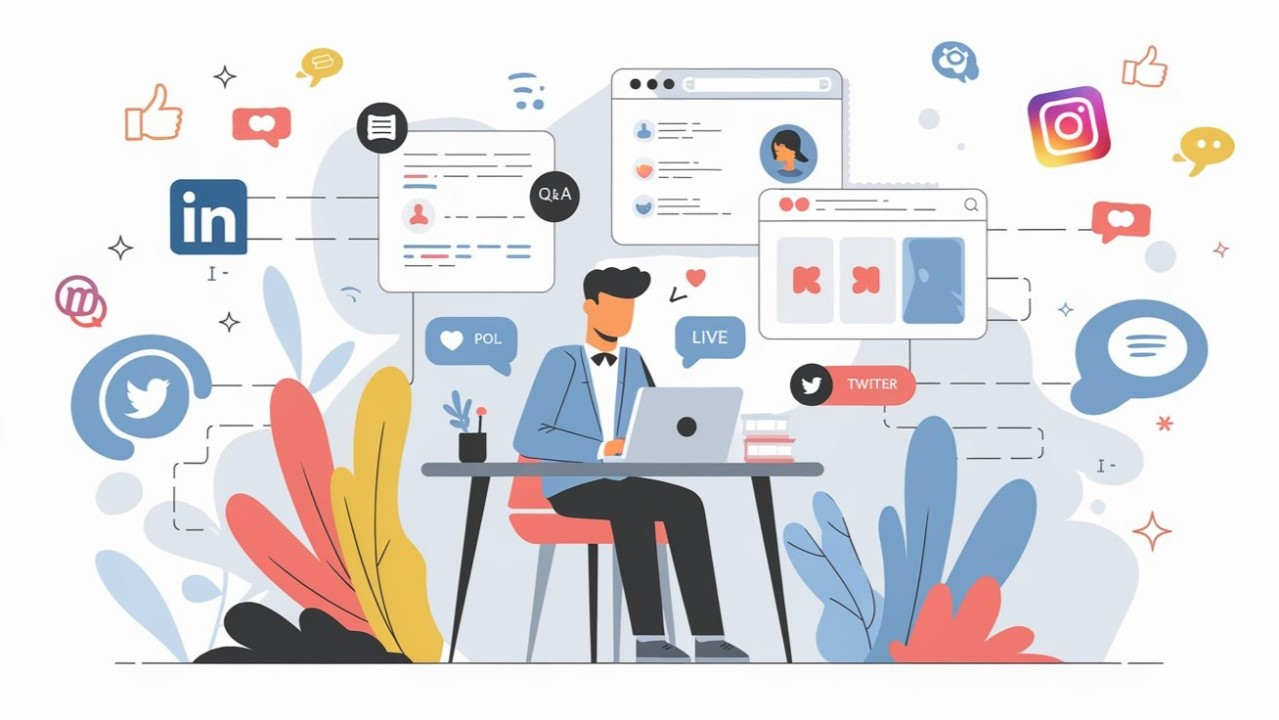- January 21, 2025
- Social Media
Optimizing Social Media APIs with Load Testing: A Case Study

Table of Contents
ToggleSocial media platforms have become integral to modern businesses, providing a direct channel to connect with customers, build brand awareness, and drive engagement. At the heart of these platforms lie robust Application Programming Interfaces (APIs), enabling developers to seamlessly integrate social media functionalities into their applications. However, ensuring the smooth and efficient functioning of these APIs under heavy traffic is crucial for maintaining a positive user experience and preventing service disruptions. This case study explores the process of optimizing social media APIs by conducting thorough load testing.
Understanding the Importance of Load Testing APIs
Before delving into the case study, it’s essential to understand the significance of load test an API. Load testing simulates real-world traffic conditions by subjecting an API to a high volume of requests concurrently. This helps identify potential bottlenecks, performance issues, and areas of vulnerability that might not be apparent under normal circumstances.
Key Benefits of Load Testing Social Media APIs:
- Performance Optimization: Load testing helps identify performance bottlenecks, such as slow response times, high latency, and resource exhaustion. By pinpointing these issues, developers can optimize API endpoints, improve server infrastructure, and enhance overall performance.
- Scalability Assessment: As user traffic increases, it’s crucial to ensure that the API can scale accordingly. Load testing helps determine the maximum load an API can handle before experiencing performance degradation, allowing for proactive capacity planning and infrastructure scaling.
- Stability and Reliability: Load testing helps uncover stability issues, such as crashes, timeouts, and data inconsistencies. By identifying and addressing these issues proactively, developers can ensure the API remains stable and reliable even under peak traffic conditions.
- Improved User Experience: Optimized API performance translates to a better user experience for end-users. Faster response times, reduced latency, and increased reliability lead to smoother interactions with social media applications, enhancing user satisfaction and engagement.
Case Study: Optimizing a Twitter API
Let’s consider a hypothetical scenario: a social media analytics company develops a platform that analyzes Twitter data to provide insights into user sentiment, trending topics, and competitor analysis. This platform heavily relies on the Twitter API to retrieve tweets, user profiles, and other relevant data.
1. Defining Testing Objectives
- Identify Performance Bottlenecks: The primary objective is to identify any performance bottlenecks within the Twitter API interactions, such as slow response times for specific endpoints or resource exhaustion on the server-side.
- Determine Scalability Limits: The team aims to determine the maximum number of concurrent requests the API can handle without significant performance degradation.
- Validate API Stability: The goal is to ensure the API remains stable and does not experience crashes or timeouts under high load conditions.
2. Planning and Designing the Load Test
- Choose a Load Testing Tool: Select a suitable load testing tool, such as JMeter, LoadRunner, or Gatling. These tools provide features for simulating various traffic patterns, monitoring performance metrics, and generating comprehensive reports.
- Define Test Scenarios: Create realistic test scenarios that mimic real-world usage patterns. For example, simulate a large number of users concurrently requesting tweets, user profiles, and trending topics.
- Determine Load Parameters: Define key load parameters, such as the number of concurrent users, request rate, and test duration. These parameters should be adjusted iteratively to gradually increase the load on the API.
- Establish Performance Metrics: Define key performance metrics to be monitored during the test, such as response times, throughput, error rates, and resource utilization.
3. Executing the Load Test
- Run the Test: Execute the load test according to the defined scenarios and load parameters. Monitor the performance metrics closely during the test execution.
- Analyze Test Results: Analyze the test results to identify any performance bottlenecks, scalability issues, or stability problems. Generate detailed reports that visualize the performance metrics and highlight critical findings. By carefully analyzing these results, you can gain valuable insights into the API’s behavior under stress and identify areas for improvement. This iterative process of load testing API, analyzing results, and implementing optimizations is crucial for ensuring that the API can handle the demands of real-world usage and provide a consistently positive user experience.
4. Identifying and Resolving Issues
- Investigate Bottlenecks: Based on the test results, investigate the root cause of any identified performance bottlenecks. This may involve analyzing server logs, profiling code, and optimizing database queries.
- Implement Solutions: Implement appropriate solutions to address the identified issues. This may involve optimizing API code, upgrading server hardware, caching frequently accessed data, or implementing load-balancing strategies.
5. Retesting and Refinement
- Conduct Retesting: After implementing the identified solutions, conduct retesting to verify the effectiveness of the changes.
- Iterative Refinement: Continue to refine the API and infrastructure based on the results of subsequent load tests. This iterative process helps to continuously improve API performance and ensure optimal scalability and reliability.
Best Practices for Load Testing Social Media APIs
- Realistic Traffic Simulation: Simulate realistic traffic patterns that accurately reflect real-world usage scenarios. This ensures that the load test provides meaningful insights into API performance under actual operating conditions.
- Gradual Load Increase: Gradually increase the load on the API during the test to observe its behavior under increasing stress. This helps to identify the point at which performance begins to degrade and pinpoint the root cause of the issues.
- Monitor Key Performance Metrics: Monitor key performance metrics closely during the test, such as response times, throughput, error rates, and resource utilization. This data provides valuable insights into API performance and helps to identify areas for improvement.
- Analyze Test Results Thoroughly: Analyze the test results thoroughly to identify any performance bottlenecks, scalability issues, or stability problems. Generate detailed reports that visualize the performance metrics and highlight critical findings.
- Iterative Refinement: Continuously refine the API and infrastructure based on the results of load tests. This iterative process helps to ensure optimal API performance and prevent future performance issues.
Conclusion
Load testing is a critical step in optimizing social media APIs for high-traffic environments. By simulating real-world traffic conditions and identifying potential bottlenecks, developers can proactively address performance issues, enhance scalability, and ensure a reliable and efficient user experience. This case study demonstrates the importance of conducting thorough load tests and highlights the key steps involved in optimizing social media APIs. By following these best practices, businesses can leverage the power of social media APIs to their full potential while maintaining a high level of performance and user satisfaction.
Share it with your friends!
Explore
More
Ready to get started?
Harness the unmatched capabilities of ActionSprout to transform your Facebook strategy. Elevate engagement, captivate your audience, and achieve unparalleled results. Don’t wait – seize the opportunity.