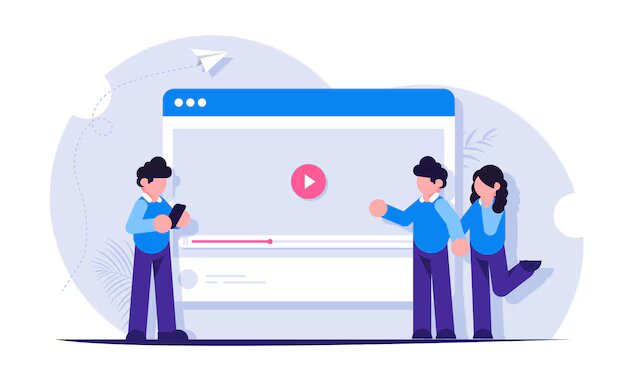- October 22, 2024
How To Tell If A Facebook Profile Is Fake + Free Checklist

Table of Contents
ToggleFacebook is home to billions of profiles, but not all of them are genuine. Scammers, bots, and impersonators are increasingly creating fake accounts for various malicious purposes, including identity theft, phishing, and spreading misinformation. Fake profiles can be used to scam people out of personal information or even money.
With the rise of these fraudulent accounts, it’s more important than ever to know how to identify the red flags of a suspicious Facebook profile. In this article, we provide a step-by-step checklist that will help you learn how to tell if a Facebook profile is fake. By learning to spot these warning signs, you can protect yourself and your personal information from potential scams.
Why It’s Important to Identify Fake Facebook Profiles
Fake Facebook profiles aren’t just annoying — they can pose significant risks to your personal security and privacy. These accounts are often created to impersonate real people, trick users into sharing sensitive information, or spread harmful links and scams.
Here are a few key reasons why identifying fake profiles is essential:
- Security Concerns: Fake profiles can be used for phishing schemes, where scammers attempt to steal personal information such as your login credentials or financial data. They may also spread malware through suspicious links.
- Personal Data Protection: Scammers often use fake profiles to gain access to your private information, which can lead to identity theft or fraud. They might send friend requests or private messages to lure you into sharing details about yourself.
- Privacy Concerns: Interacting with fake accounts can compromise the privacy of your personal photos, status updates, and posts, giving scammers access to your online presence. Once connected, they can gather more personal details to use in scams or sell to third parties.
Understanding the dangers of fake profiles is the first step in protecting yourself on social media. The next section will provide clear signs to watch out for when evaluating a Facebook account.
Common Signs of a Fake Facebook Profile
While some fake profiles can be very convincing, many share common characteristics that can help you spot them. Below are some of the most obvious red flags to look out for when you’re unsure about a Facebook account:
- Generic or Stolen Profile Pictures: A fake profile often uses stock images or pictures of celebrities, models, or even random people found online. If the profile photo looks suspicious or too professional, it might be worth investigating further.
- Lack of Personal Information: Fake accounts tend to have incomplete profiles. You might notice missing details in the bio, education, work history, or location. The absence of basic information is a significant red flag.
- Few Friends or Connections: Legitimate profiles typically have a reasonable number of friends and connections. Fake profiles often have very few friends, or their friend list is made up of people from unrelated locations or suspicious profiles.
- Recently Created Accounts: Many fake profiles are created quickly and for short-term scams, so checking the account creation date can be a useful indicator. If the account was created recently and has little activity, this could be a sign of a fake profile.
- Suspicious Activity or Messaging Behavior: Fake profiles often send unsolicited messages with strange requests, poor grammar, or suspicious links. Be wary of accounts that try to contact you out of the blue.
These are just a few common signs that a Facebook profile might be fake. In the next section, we provide a detailed checklist that you can use to evaluate a suspicious profile step by step.
Detailed Checklist: How To Tell If A Facebook Profile Is Fake
To help you accurately assess whether a Facebook profile is fake, we’ve put together this comprehensive checklist. By carefully reviewing each aspect of a profile, you’ll be able to spot potential red flags and make an informed decision about whether to interact with the account.
Checklist for Identifying Fake Facebook Profiles
What to Do If You Suspect a Fake Profile

If you’ve gone through the checklist and identified several red flags, it’s important to take the right steps to protect yourself and others. Fake profiles can be harmful, and reporting them ensures that they are dealt with quickly by Facebook.
Here’s what you should do if you suspect a Facebook profile is fake:
1. Avoid Engaging with the Account
- Do not accept friend requests from suspicious profiles.
- Avoid clicking any links they send, as these may lead to phishing sites or malware.
- Do not respond to messages, especially if they ask for personal information.
2. Report the Profile to Facebook
- Reporting a suspicious profile is quick and easy, and it helps Facebook identify and remove fake accounts.To report a profile:
- Go to the profile of the account in question.
- Click the three dots (…) on their profile page (located in the bottom right of their cover photo).
- Select “Find Support or Report Profile.”
- Choose the reason for reporting (e.g., “Pretending to Be Someone”) and follow the prompts.
3. Adjust Your Privacy Settings
If you frequently receive friend requests or messages from fake accounts, it may be time to tighten your privacy settings. Here are some steps to consider:
- Limit who can send you friend requests: Set this to “Friends of Friends” under your Facebook privacy settings.
- Review your friend list regularly: Remove any suspicious or unfamiliar accounts.
- Change who can see your personal info: Control who can see your email, phone number, and other sensitive details by limiting visibility to “Only Me” or “Friends.”
By taking these steps, you can protect your account and contribute to keeping Facebook a safer place for everyone. In the next section, we’ll cover how you can safeguard your own profile from being targeted by fake accounts.
How to Protect Your Own Facebook Account from Fake Profiles
Preventing fake profiles from accessing your account is crucial to safeguarding your privacy and personal information. By adjusting your privacy settings and being mindful of who you interact with, you can significantly reduce the risk of falling victim to scams or fraudulent accounts.
1. Review Your Privacy Settings Regularly
Facebook offers various privacy controls that allow you to decide who can see your information, who can contact you, and who can view your posts. Regularly reviewing and updating these settings can prevent unwanted contact from fake accounts.
Here’s how to adjust your settings:
- Limit who can send friend requests: Set this to “Friends of Friends” to reduce unsolicited requests from strangers.
- Control who can see your posts: Adjust your post visibility to “Friends Only” or “Friends Except…” for additional control.
- Hide sensitive personal information: Ensure that only trusted friends can see your phone number, email address, and other personal details. You can set this to “Only Me” for maximum privacy.
2. Be Selective About Accepting Friend Requests
Avoid accepting friend requests from people you don’t know, especially if the profile looks suspicious or shares common red flags (e.g., few mutual friends, incomplete profile). Scammers often use fake profiles to gather personal information from unsuspecting users.
3. Review and Manage Your Friends List
It’s a good practice to periodically review your friend list and remove any accounts that seem suspicious or inactive. This helps ensure that only trusted individuals have access to your profile and personal updates.
4. Enable Two-Factor Authentication
Adding an extra layer of security through two-factor authentication (2FA) can help protect your account from unauthorized access. With 2FA enabled, you will be required to enter a code sent to your phone whenever you log in from an unrecognized device. This significantly reduces the risk of hackers or scammers gaining access to your account.
To enable two-factor authentication:
- Go to Settings & Privacy > Security and Login.
- Under Two-Factor Authentication, click Edit and follow the steps to set it up.
5. Stay Informed About Phishing Scams
Be aware of common phishing techniques that scammers use to trick you into sharing personal information. Fake profiles often send links to malicious websites or ask for personal details like passwords or payment information. Always be skeptical of unsolicited messages, and never click on unfamiliar links.
By following these tips and maintaining strong privacy settings, you can help protect your account from fake profiles and minimize the risk of scams or other security breaches.
FAQs on Fake Facebook Profiles
To further assist you in recognizing and dealing with fake Facebook profiles, here are some frequently asked questions and their answers. These common queries will help clarify how fake profiles operate and how you can protect yourself.
Q: Can you see who views your Facebook profile?
A: No, Facebook does not provide a feature that allows users to see who has viewed their profile. Be cautious of third-party apps or services that claim to offer this ability, as they are often scams or phishing attempts.
Q: Why would someone create a fake Facebook profile?
A: There are various reasons someone might create a fake profile:
- Phishing: To steal personal information or login credentials.
- Impersonation: To pose as another person and mislead their friends or contacts.
- Scamming: To lure victims into sharing personal details or sending money.
- Spreading Misinformation: To manipulate public opinion or spread false information.
Q: Are fake Facebook profiles illegal?
A: Creating a fake Facebook profile violates Facebook’s terms of service, but the legality depends on the country and intent behind the profile. Impersonating someone or engaging in scams can lead to criminal charges in many regions.
Q: How can I check if a Facebook profile is fake?
A: The best way to check if a Facebook profile is fake is to use a checklist like the one provided in this blog. Look for red flags such as:
- Generic or stolen profile pictures.
- Lack of personal information.
- Very few friends or connections.
- Recent account creation and little activity.
Q: Can fake profiles harm my account?
A: Yes, interacting with fake profiles can put your account at risk. Fake profiles may send harmful links that lead to phishing sites, malware downloads, or attempts to gather personal information. It’s best to avoid engaging with suspicious accounts.
Q: What should I do if I receive a friend request from a fake profile?
A: If you receive a friend request from a fake profile, do not accept it. Instead, report the profile to Facebook using their reporting tool to ensure it is investigated and potentially removed from the platform.
By staying informed and vigilant, you can protect yourself from fake profiles and avoid falling victim to scams or phishing attempts.
Conclusion: Stay Safe on Facebook
In conclusion, recognizing and avoiding fake Facebook profiles is crucial to protecting your personal information and online privacy. By using the checklist provided in this blog, you can identify common signs of a fake profile, take action by reporting it, and adjust your own privacy settings to prevent future issues.
Remember, it’s always better to be cautious and avoid interacting with suspicious profiles. Regularly reviewing your friend list, adjusting your privacy settings, and enabling two-factor authentication will keep your account secure.
By staying vigilant, you can enjoy a safer experience on Facebook while reducing the risk of encountering fake or fraudulent accounts.
Share it with your friends!
Explore
More
Ready to get started?
Harness the unmatched capabilities of ActionSprout to transform your Facebook strategy. Elevate engagement, captivate your audience, and achieve unparalleled results. Don’t wait – seize the opportunity.